 Here's two rooms with special services: The 1st one is the customer service center whereby you can apply your card. The 2nd one is where a ticket kiosk machines is located.
Here's two rooms with special services: The 1st one is the customer service center whereby you can apply your card. The 2nd one is where a ticket kiosk machines is located.
1.At the entrance to the second room, you will see this.
Put your card on it.
Wait the light to turn green and push the door open.

2.Ta Da~~ The Ticket Kiosk Machine~~
The machine has a sensitive touch screen which is "cool".

3.Slot your card into the specify holder.
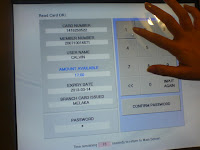
4.The machine will trace your name and id. And then "click" your password.

5. Choose the day from Monday till Sunday

6. And then choose the specify movie you wanna watch~
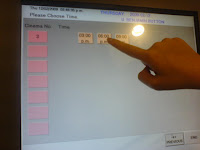
7. After selecting the movie, choose the theater and time~

8. Now, select how many person is going for the movie.
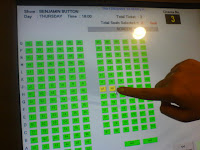
9. In this screen, you are to select which seat you and your friends or family would like to sit at.
Green means available and red means taken~

10. After choosing the seat, on the right bottom of the screen is a confirmation icon.
Click on it and the machine will print your tickets out.
Do not remove your card till the tickets are printed out.

11. Hehehe, The TICKETSSS~~ Jom, let's go to the theater~~
To be continue.....

Wah, it's very good.~~
ReplyDeleteI can choose any seat would like to sit at.!!
NICE!!!!
WAHHH... so MBO used such "canggih" technology arrr...!!! fuiyo... *salute* is a good improvement on its services! i like it!!! haha... hey calvin... lend me ur card la... kekekekke! :-p
ReplyDeleteWell this terminal makes it easier to have transaction. It's hassle free and very reliable too.
ReplyDeleteThis comment has been removed by the author.
ReplyDelete